Table of Content
Then boot the locked computer from password reset disk. Insert an empty USB or CD/DVD into the computer, select the corresponding disk from drop-down list, then click on “Begin Burning” button to start burning a password reset disk. Reboot the computer into Safe Mode. Once you’ve logged into the Administrator account open Control Panel and User Accounts.

Actually, you can bypass Windows XP password in a number of ways. Here are 2 easy ways to resolve the problem of forgetting Windows XP password. SAM, Security Accounts Manager, contains all the password of accounts in encrypted form. These files cannot be decrypted as they have one-way encryption but they can be accessed offline to reset the passwords. It's the best way to bypass Windows XP password by using the built-in Administrator account.
Method 1: Recover Windows XP Password in Safe Mode
This method will 100% work to bypass Windows XP password, and after that, you can set the password you like. I will explain all the procedures step by step to give you a clear understanding of the process. Use arrow keys to select XP installation and press R to begin the Repair process. After successful completion of repair windows will restart and again will display "Press any key to boot from CD". Restart the system press the F8 key to boot in safe mode from there log in Administrator Account without a password. This is an easy way and mostly works if the default hidden administrator is not changed.
After this, reboot the system. Let the computer start normally . When you’re stuck on the Windows login screen and can’t remember your password, all you really need to do is click on the I forgot my password link. … You can then sign into your account and set up the automatic login that will help you bypass the Windows login screen.
Recoverit - The Best Word File Recovery Software
If it doesn’t work, then type in “Administrator” in the username box and again click on “OK”. The files that are being installed appear in the lower left part of the screen. When you see that you are installing the ‘Devices’, press SHIFT + F10. A command console will open. When it restarts, DO NOT start the CD, let it enter the operating system, where it will continue with the recovery of the system.
Now you just need a few clicks to bypass the administrator password. Place your Windows XP installation CD in the CD drive and start the computer. If you receive the message “Press any key to start from the CD”, then press any key.
Windows XP/Vista Password
Eject your disk and restart your computer. Once you reach the Windows desktop, there are 4 methods to bypass the lost xp password. Uncheck the box next to for Users must enter a username and password to use this computer. If you are searching for methods to optimize your storage device and restore lost data from different storage devices, then Ariel can provide reliable solutions for these issues.
Type the logon information for the last logged on user, and then click OK. When the Unlock Computer dialog box disappears, press CTRL+ALT+DELETE and log on normally. Now you need to boot your locked Windows XP computer from the CD/DVD or USB drive. First you need to install Ophrack XP LiveCD in a computer. Then you need to burn the ISO image file in a CD/DVD or a USB Drive using any image burning software. From here, you need to choose “Safe Mode” option and press “Enter”.
Right-click the My Computer and select Manage to open the Computer Management window. Press the F8 key repeatedly when the first screen appears. At the Advanced Boot Options screen, choose Safe Mode with Command Prompt. Download the zip archive of PCUnlocker utility which comes as an ISO image. Unzip it and burn the ISO image to a blank CD or USB stick.
Password Recovery Bundle Only $29.95 to get All-In-One toolkit to recover passwords for Windows, PDF, Office, Outlook, Email, MSN, and more... Follow the Setup screen and accept the license agreement by pressing F8. Select the USB drive name which you inserted, click Begin Burning to start burning. After successfully complete burning. Take out the USB flash drive. Press CTRL+ALT+DELETE to unlock the computer.
If it doesn’t work, try typing Administrator into the User name and Password fields, and click on OK. Press the “Enter” key to install Windows. After accepting the license agreement you will be asked if you want to start a repair process. It can recover forgotten password for all Windows in a few minutes. First you need to restart your computer and keep pressing “F8” in your keyboard to enter into the boot menu when your computer wakes up. Now you will have a user Account window just like the one shown in the image below.

Don’t believe me? This article shows you how to bypass a windows xp password with 2 Simple methods. Well, read on and prove that I did not cheate you.
A new graphical setup will begin to repair your computer and keep your eyeballs directly on small progress bar. If you see the word "Installing Drivers", then immediately press both Shift + F10 keys same time. This is the huge security gap in Windows XP. A new command prompt window will appear on your screen. Then type "NUSRMGR.CPL" and push enter. What a surprise!
Let’s start trying. Sounds good, bypassing a Windows XP admin password is so easy! Note that after you successfully remove the password, no files of your computer will be lost, keep a peace of mind, it is secure.
How do I reset Windows XP without password?
Download, install and launch the Windows Password Recovery Tool on an accessible computer. Ophcrack is a free Windows password cracker and can bypass Windows XP password depended on rainbow tables. It is an effective execution of rainbow tables done by the creators of the technique.
Click the“Reset” button to reset the Password for chosen user. Reset Microsoft account password for Windows 8/8.1 and Windows 10. Scan and preview the files before you recover them from MacBook hard drive. The Administrator account is now enabled.
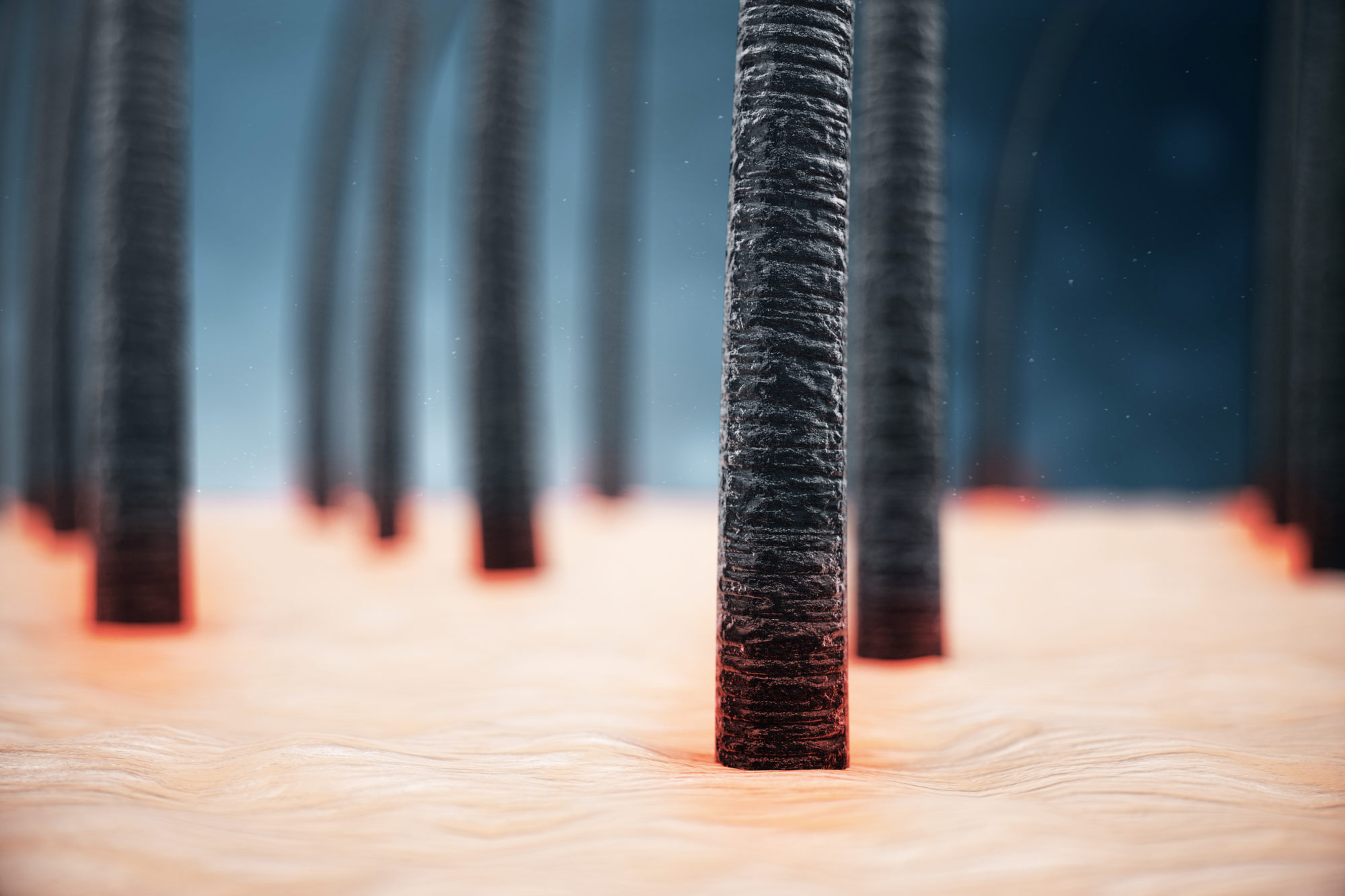
No comments:
Post a Comment